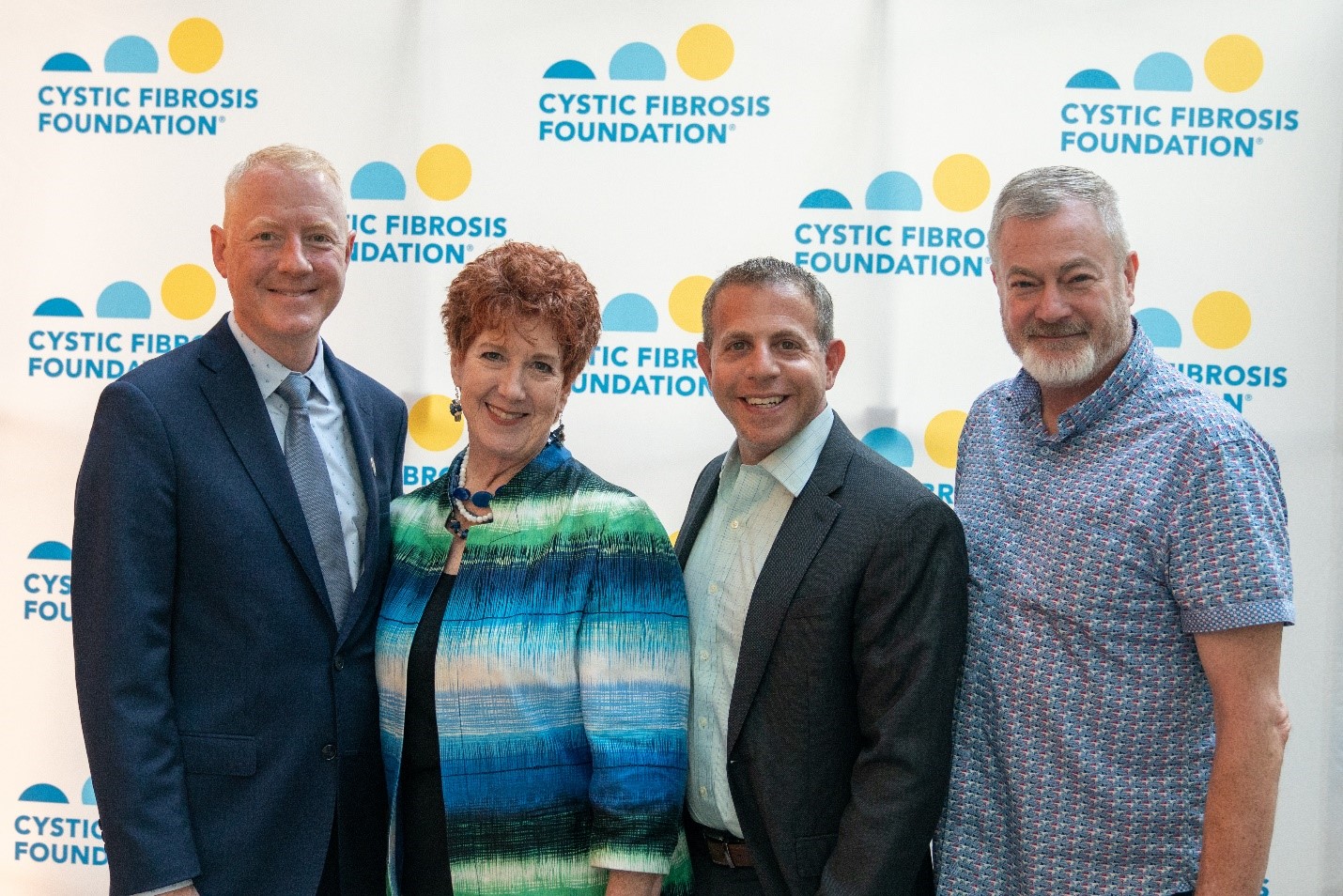Do you shop at Fry’s Grocery Stores?
Fry’s will donate money to our foundation, on eligible purchases, when you swipe your Fry’s card. All you need to do is follow the steps below to either enroll in the program or to link your Fry’s card to the MC Sharing the Good Life Foundation. Then, encourage our friends, family, residents and vendors to link their cards to our foundation. It’s that easy.
Fry’s is committed to helping our communities grow and prosper. Year after year, local schools, churches, synagogues and other nonprofit organizations earn millions of dollars through Fry’s Community Rewards. All you have to do is shop at Fry’s and swipe your V.I.P card. Log in and register your card today so we start earning funds on your next purchase. Feel free to forward this message on to others so they can do the same! Thanks for supporting this new program and the MC Foundation.
How to Sign up for Fry’s Community Rewards
STEP 1: Creating an Online Fry’s Account
**NOTE: If you already have an online Fry’s account, skip to #2
- Go to http://www.frysfood.com/
- Click on “Welcome! Sign In” (top right)
- Click on “No Account? Register” (top right)
- Under “Create an Account”, enter your email and create a password (write down your email & password—you will need it in step 2)
- Under “Select your preferred store”, enter your postal code and click “Find”
- Select your store then click on “Create Account”
- You will then be prompted to check your email for the confirmation email
- Click the hyperlink “View My Account” in your email to finish creating your Online Fry’s Account
- Continue to step #2 to register for the Fry’s Community Rewards Program of your choice
STEP 2: Register for the Fry’s Community Rewards Program
- Go to https://www.frysfood.com/topic/community?activePage=community-rewards-2
- Select “Sign-In”.
- Enter your email and password then select ‘sign in’. (this will be the email and password you created in step 1)
- Under “Welcome back!” click “Your Name/My Account”
- Under “Account Summary” scroll down “Community Rewards”
- Click ‘enroll’ under “Community Rewards”, if prompted, enter personal information
- Under Find Your Organization: Enter the NPO number or name of organization then select ‘search’. (You can get the NPO number from your organization)
- Under Select Your Organization: Select box next to your organization (left side)
- Then select ‘save changes’.
- If you have registered correctly, you should now see your organization information listed under ‘Community Rewards’ on your account summary page.
Tell your friends and family about this awesome fundraising opportunity! If you want to learn more about the Sharing the Good Life Foundation: